Replace 2FA codes with Keyri's app and Chrome extension
Use Keyri to scan QR codes that automatically populate your 2FA codes for you.
Get started
1. Scan the code below to download the Keyri mobile app

2. Download the Keyri Chrome extension if you haven't already
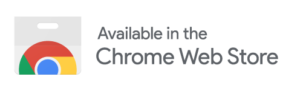
3. Import your Google Authenticator accounts into the Keyri app
How it works
The Keyri Chrome extension renders a QR code on the below supported sites whenever you’re prompted to input a TOTP code. To populate the TOTP code, scan the QR code with your phone’s camera, and the app will autofill the TOTP code in the input box. If the site is not yet supported, you can find the TOTP code in the Keyri app just as you already do in the Google Authenticator app.
List of supported sites
The Keyri Chrome extension currently supports the following sites for TOTP autofill. We’re adding more regularly, and you can easily add sites yourself by contributing to the GitHub repo. You can also suggest sites for our extension to support through the form below
Atlassian
AWS
Brex
Cobalt
Docker Hub
Expensify
GitHub
GitLab
LastPass
MongoDB
NPM
Pulley
PullRequest
Rippling
Sentry
Slack
Stripe
Veem
How to contribute and audit
- The Chrome extension repo can be found here: https://github.com/Keyri-Co/Keyri-TOTP-Chrome-Extension
- You can directly add TOTP autofill support for more sites by first looking through the contribution guidelines, instructions, and finally submitting a pull request. If appropriate, we’ll include it in the next public release.
- The mobile app repo is here: https://github.com/Keyri-Co/keyri-mobile
- Check out the source and feel free to fix any bugs, particularly security-related ones, you find.
About this project
The Keyri TOTP autofill project is a showcase of Keyri’s mobile SDK and web widget product. Here, we are transferring specific data (TOTP codes) that is encrypted end-to-end from the Keyri SDK-powered mobile app over to the browser extension, which uses the Keyri web widget as its core. You can leverage Keyri’s dynamic QR-based data transmission infrastructure to build your own unique projects. Check out our docs and get started if you’d like to play around with the system.
Got an idea of what you’d like to build with our QR data transfer infrastructure? Contact us using the form below. We’ll walk through your potential project and provide support as you build it.

